Instantly assign every slot to the right person at the right time, fully auto magic

Trusted by Over 36,000 Companies Worldwide
Create schedules fast, no fuss
- Cut planning time to a minimum and schedule in one click
- Ensure allocation of the right employee to the right role
- Automatically aligns with availability and time off
- Maximize coverage by auto-filling unassigned shifts
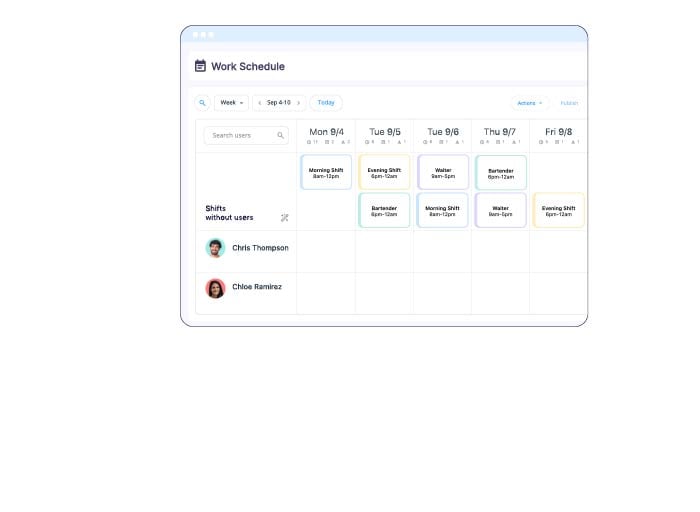
Keep every schedule fair & compliant
- Provide equal shift distribution among all employees
- Account for overlapping shifts to prevent conflicts
- Assigns jobs based on qualifications for proper staffing
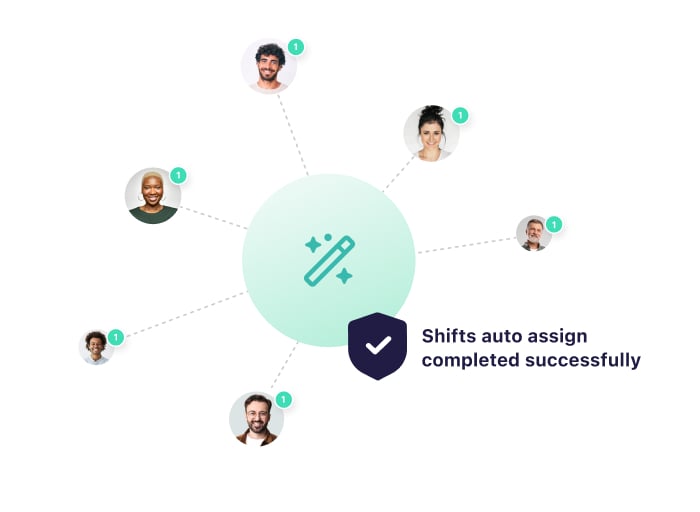
More day-to-day scheduling solutions
- Handle time off requests and manage shift swaps
- Attach mission-critical details to any shift
- Send updates and chat with staff currently on shift
- Connect with time clock to ensure precise payroll
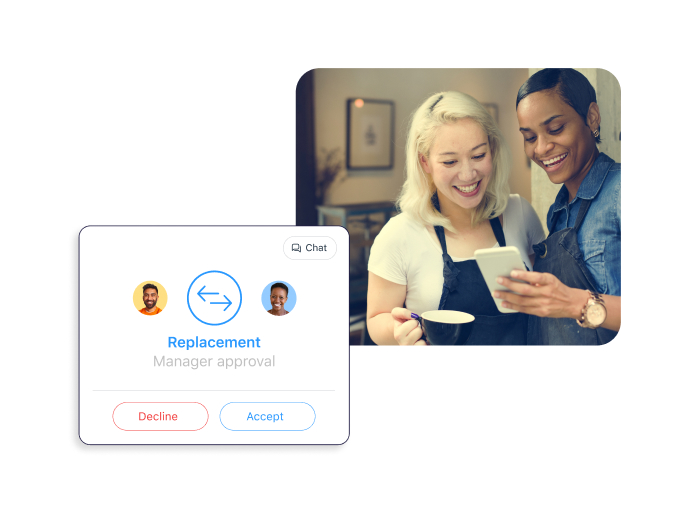
What our clients have to say
It’s been really great to see what’s going on in a store rather than having to go and visit physically

With Connecteam I can see exactly what everyone's doing at any given time

Making people feel part of a team is fundamental for retaining them. Connecteam allows us to do that.

Put the pedal to the metal in any schedule
Discover the speed and efficiency of automated scheduling
Explore more features
Frequently Asked Questions
Auto-scheduling intelligently assigns users to unassigned jobs or shifts by analyzing availability, work preferences, qualifications, and shift requirements. It ensures there are no overlapping shifts, honors approved time off, and adheres to qualification needs, all while aiming for complete shift coverage and fairness in distribution.
Absolutely! Auto-scheduling is designed to allocate staff to fill 100% of the empty slots and ensure there are no gaps in the schedule. It aims to fill every unassigned shift/job by matching them with the most suitable and available employees to cover all necessary time slots.
Our system automatically matches employees with shifts, considering their skills, certifications, and availability, along with job requirements and approved time off. This alignment ensures the right fit for every task, promoting a balanced schedule and employee satisfaction.
While auto-scheduling aims for optimal allocation, you have the freedom to manually adjust the schedules it generates to meet any specific needs or preferences, providing complete control over the final schedule.
Auto-scheduling saves managers significant amounts of time and effort on the complex process of creating work schedules. It eliminates the risk of human error and ensures fair, optimized distribution of shifts among qualified, available employees.With a single click, you can create the best possible schedule for your business, cutting down on planning time and focusing more on operational efficiency. This feature not only saves time and money but also boosts employee satisfaction by considering their preferences and fairness in shift distribution.
Connecteam’s employee scheduling app with auto-scheduling is an easy way to create, manage, and share optimal employee shift schedules and job schedules with your non-desk teams. With auto-scheduling, you can predefine exactly which roles and skillsets you need for each shift and the app creates it for you in seconds. Ranked as one of the best employee scheduling apps, Connecteam offers other tools to simplify the entire scheduling process for all industries including error-flagging and scheduling templates. You can instantly reach all the right staff members with team communication features and ensure employees have all the information they need to do their jobs with forms and checklists. Accurately track employee hours with an easy-to-use employee time clock, complete with geofencing and automated digital timesheets for payroll.


















